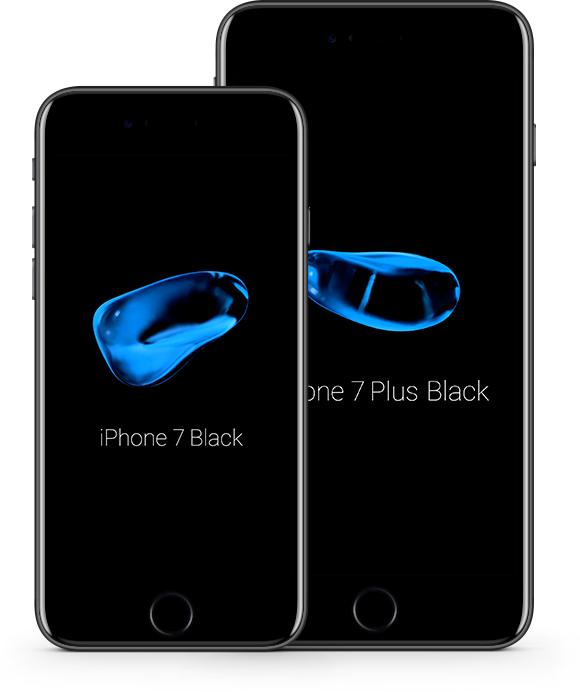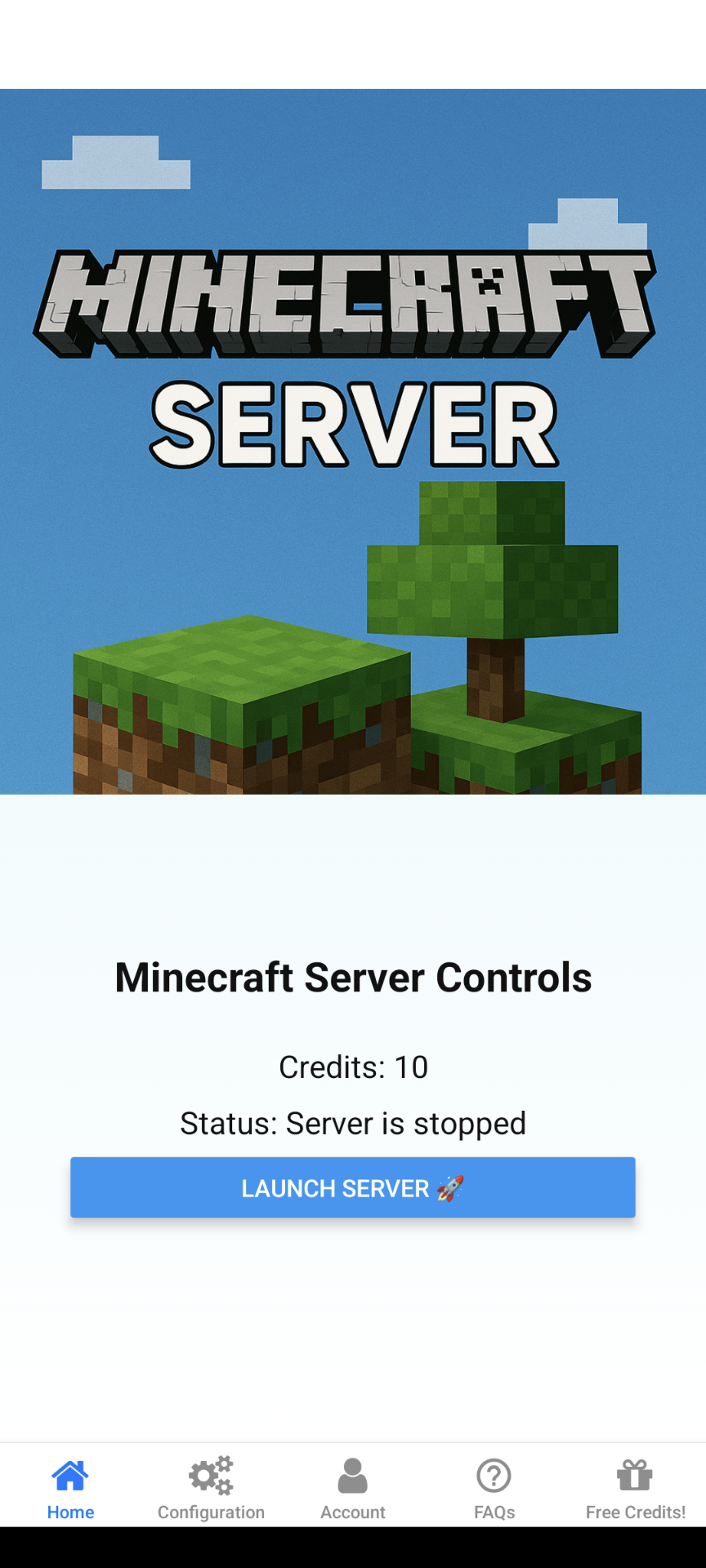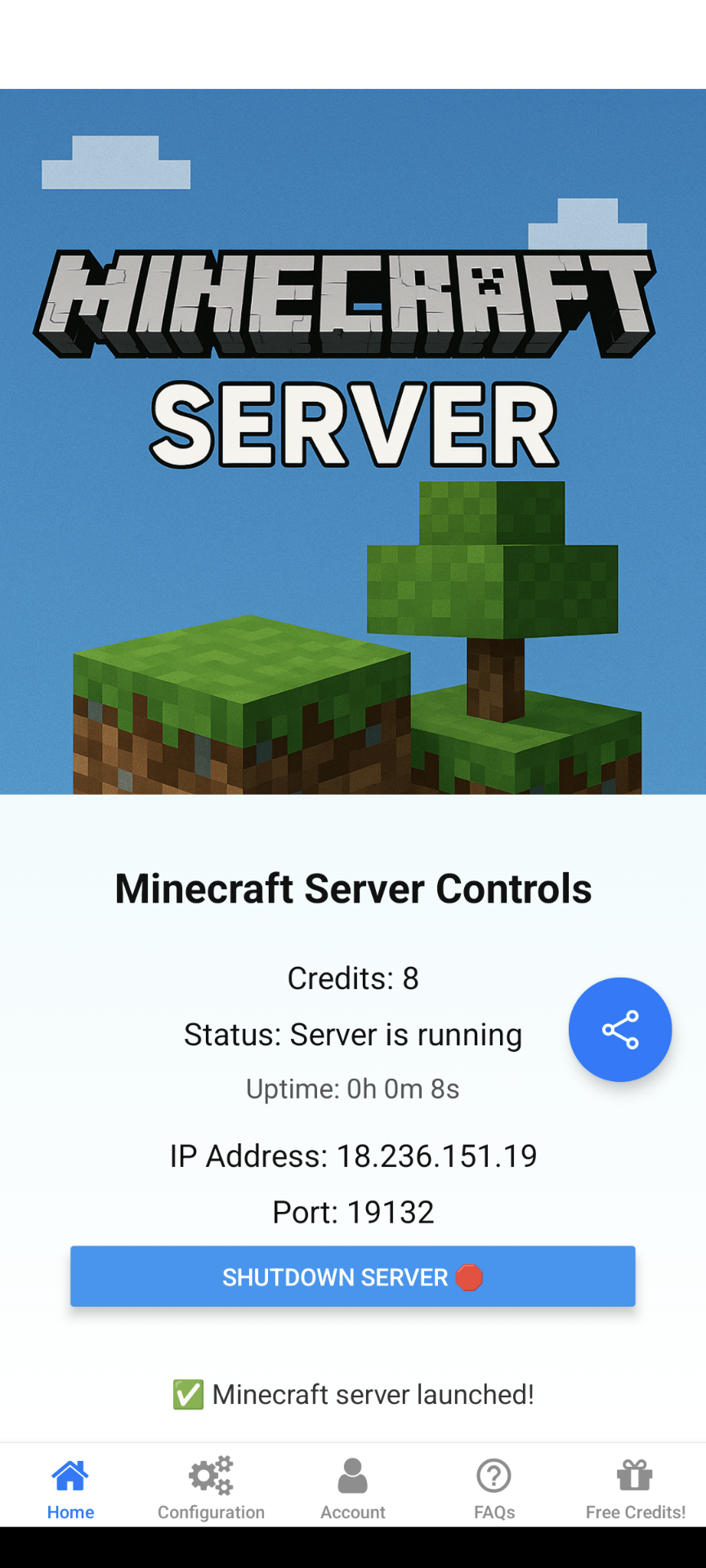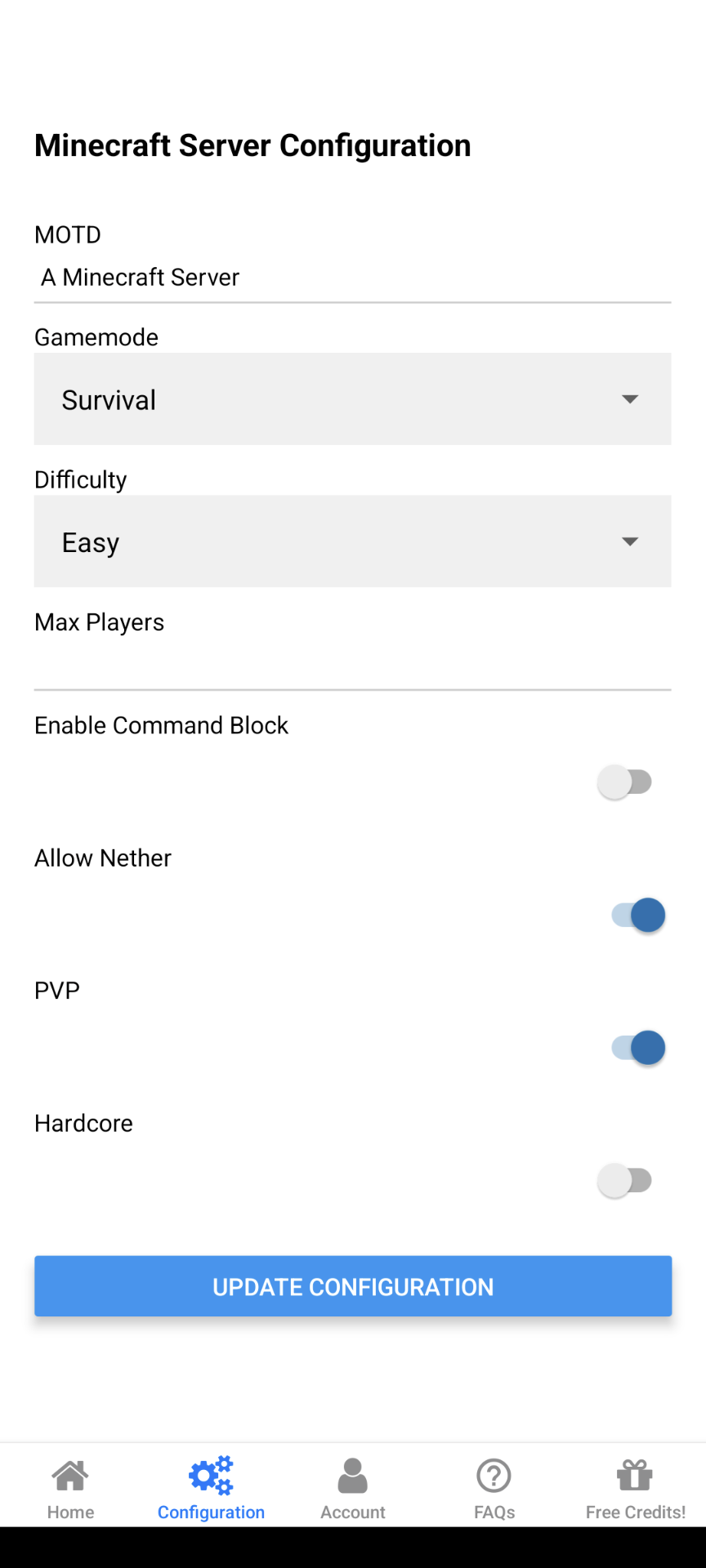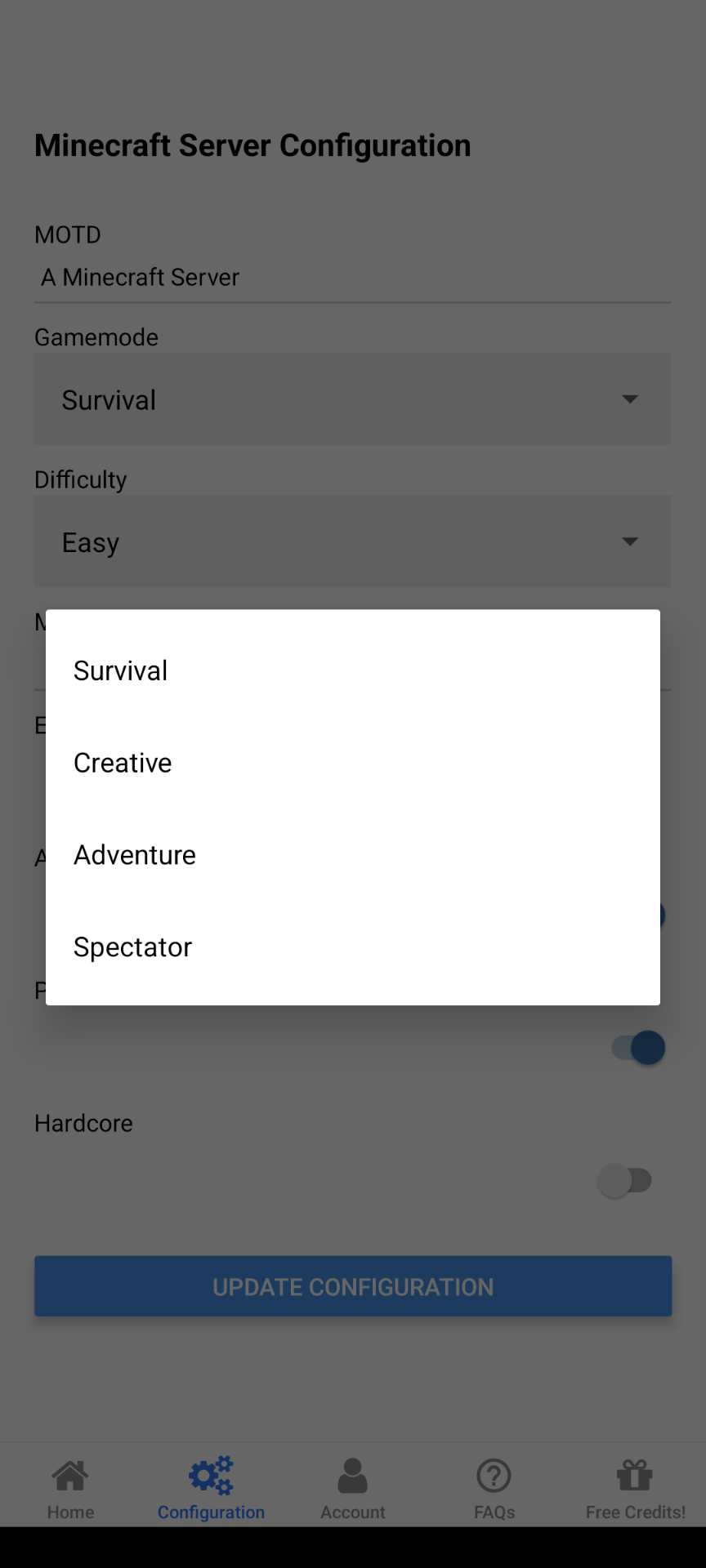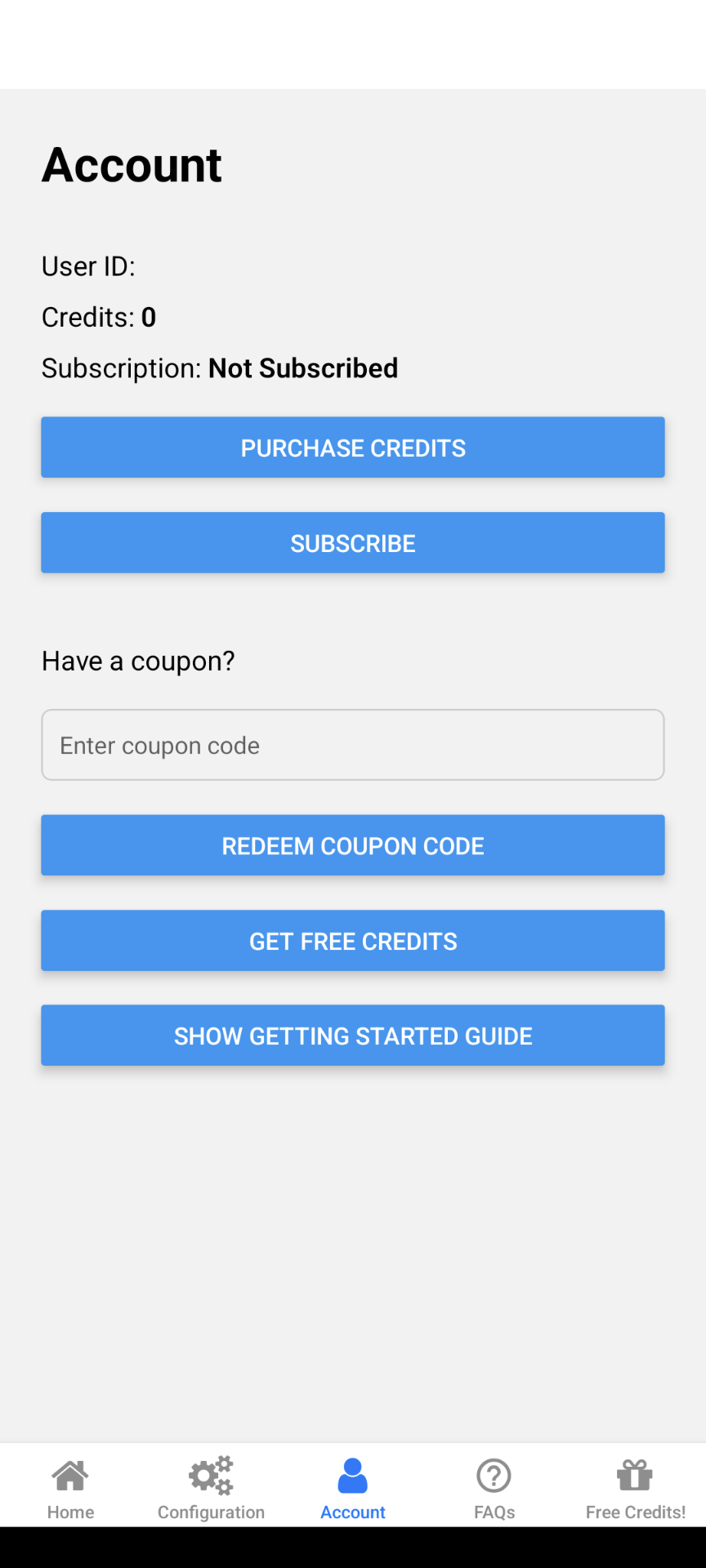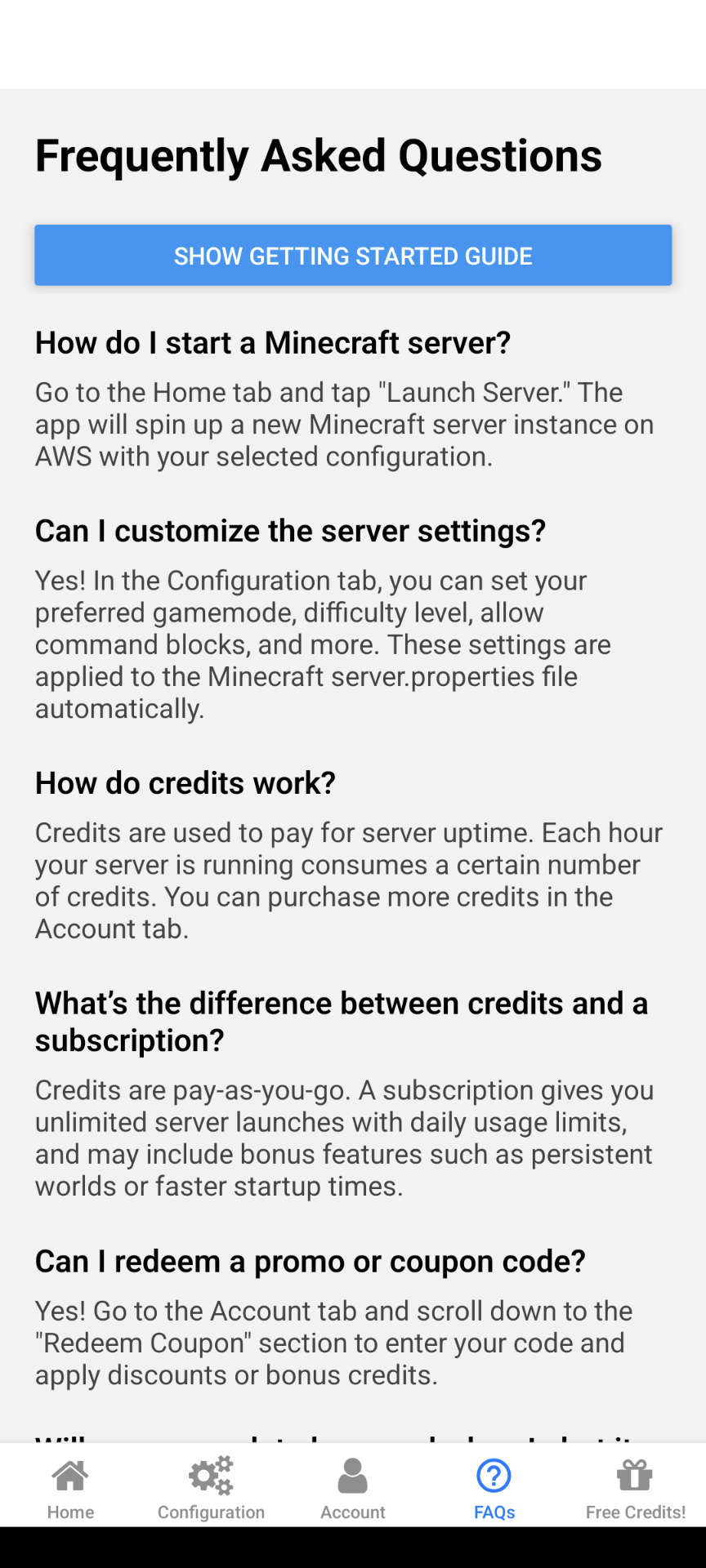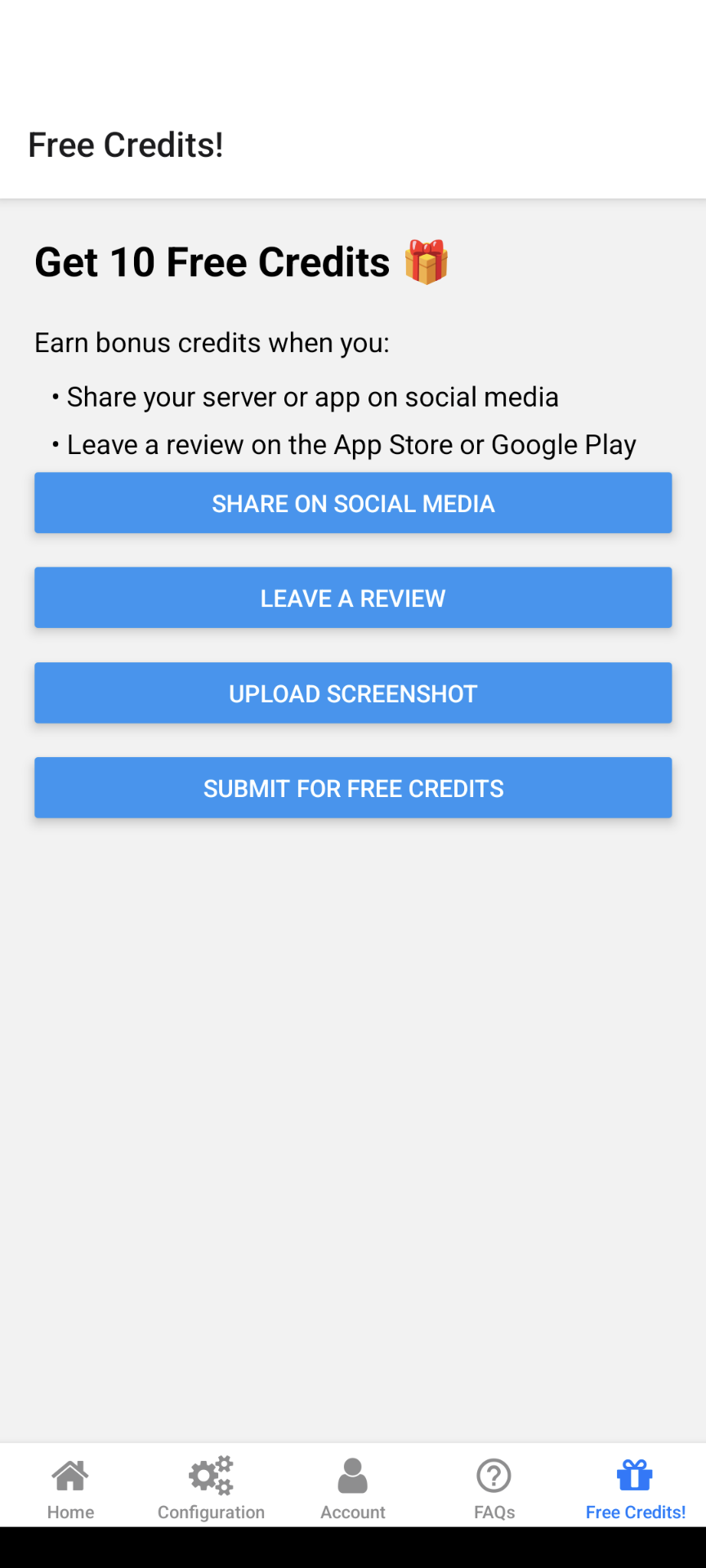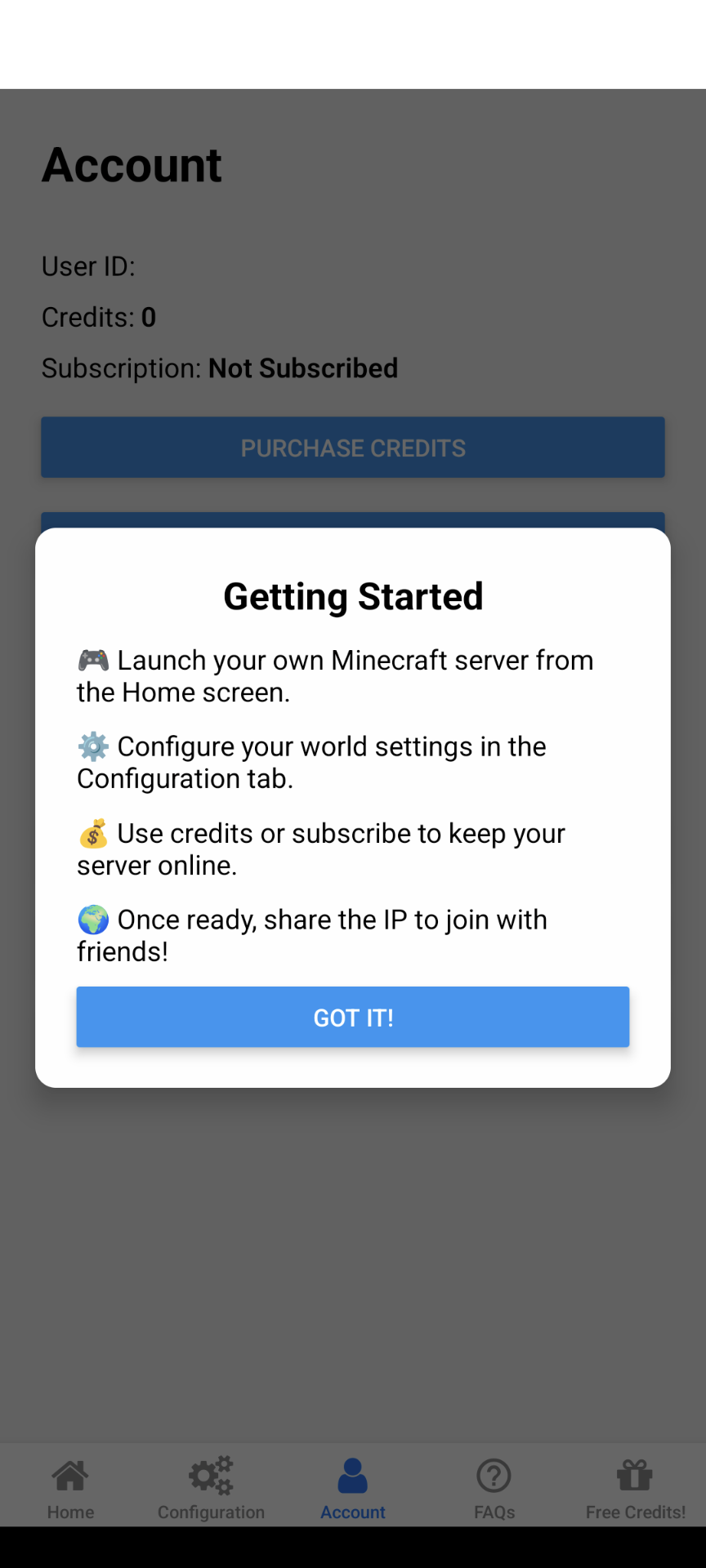Minecraft Server Management Made Easy
Launch, customize, and manage your dedicated Minecraft server without the hassle of maintaining your own infrastructure. Enjoy 10 free hours monthly, automatic archiving, and flexible in-app upgrades to enhance your gameplay.
Instant Server Launch
Spin up a dedicated Minecraft server instantly when you hit "Launch Server," powered by EC2 for a seamless, on-demand experience.
Effortless Management
Easily configure server settings and invite your friends without the headache of managing your own infrastructure.
Secure & Reliable
Your server runs on a dedicated EC2 instance, ensuring high performance, data security, and uninterrupted gameplay.
Time-Saving Automation
Enjoy automatic server archiving and 10 free hours each month—no credit card required.
Earn Free Credits
Unlock extra play time by sharing on social media and posting reviews on the app store.
Flexible Upgrades
Enhance your experience with in-app purchases for additional server time and premium features.
How It Works
Effortlessly manage your Minecraft server—launch, customize, and archive sessions without the hassle of maintaining your own infrastructure.
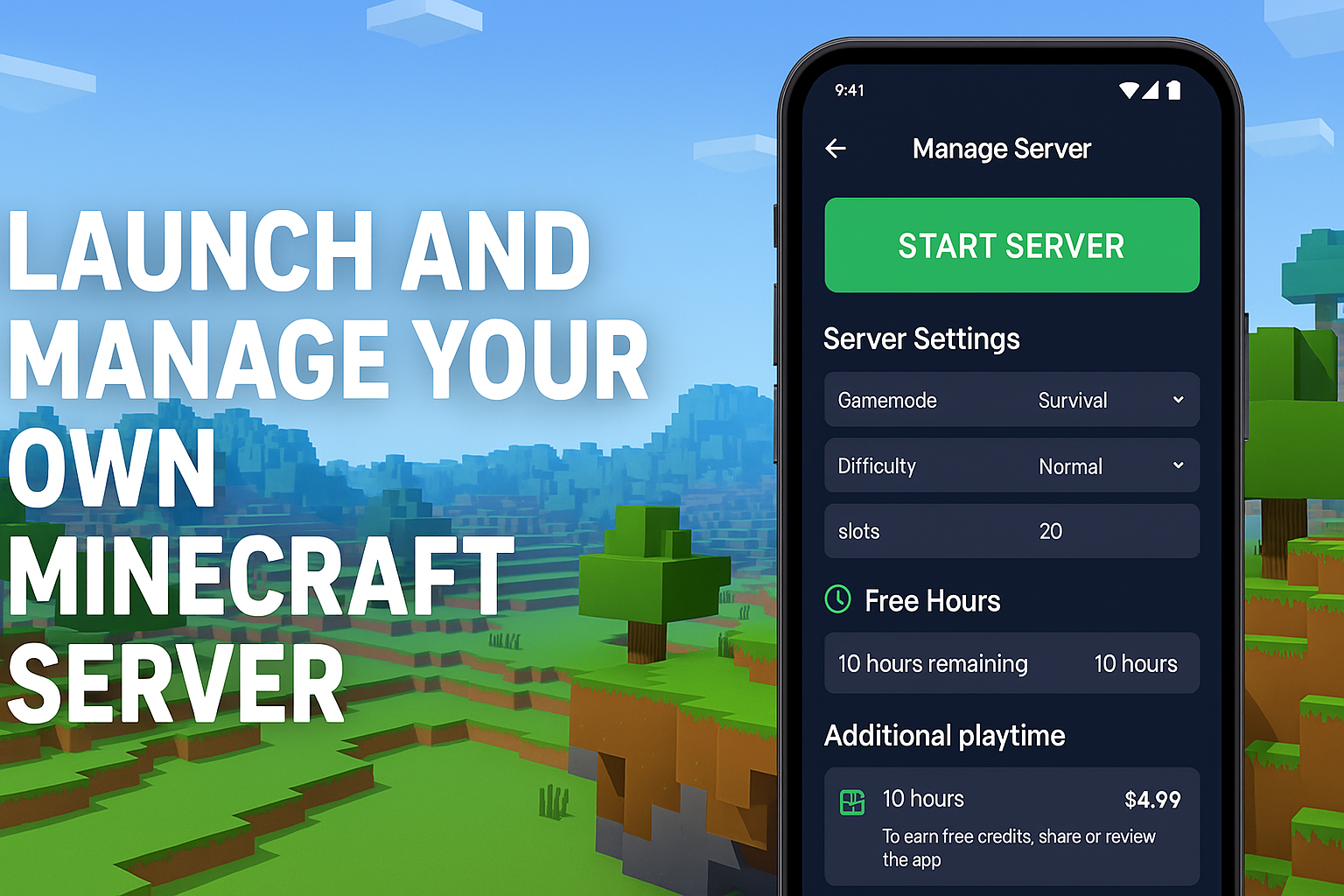
Launch Server
Hit "Launch Server" and watch as a dedicated EC2 instance spins up instantly, getting you right into the action.
Customize & Invite
Configure your server settings and invite friends effortlessly with our user-friendly interface.
Archive & Resume
Your session data is automatically archived at the end of play, so you can resume where you left off anytime.
User Reviews
Hear how our app transforms Minecraft server management into a simple, fun, and collaborative experience.
This app is a game-changer! Setting up my own dedicated Minecraft server has never been easier. The interface is so intuitive that collaborating with friends is now a breeze.
I love how effortless it is to launch a server and invite my friends. This app takes the hassle out of managing a Minecraft server, letting us focus on building epic worlds together.
Absolutely fun and user-friendly. The streamlined process to start, manage, and archive game sessions has made our collaborative Minecraft adventures more enjoyable than ever!